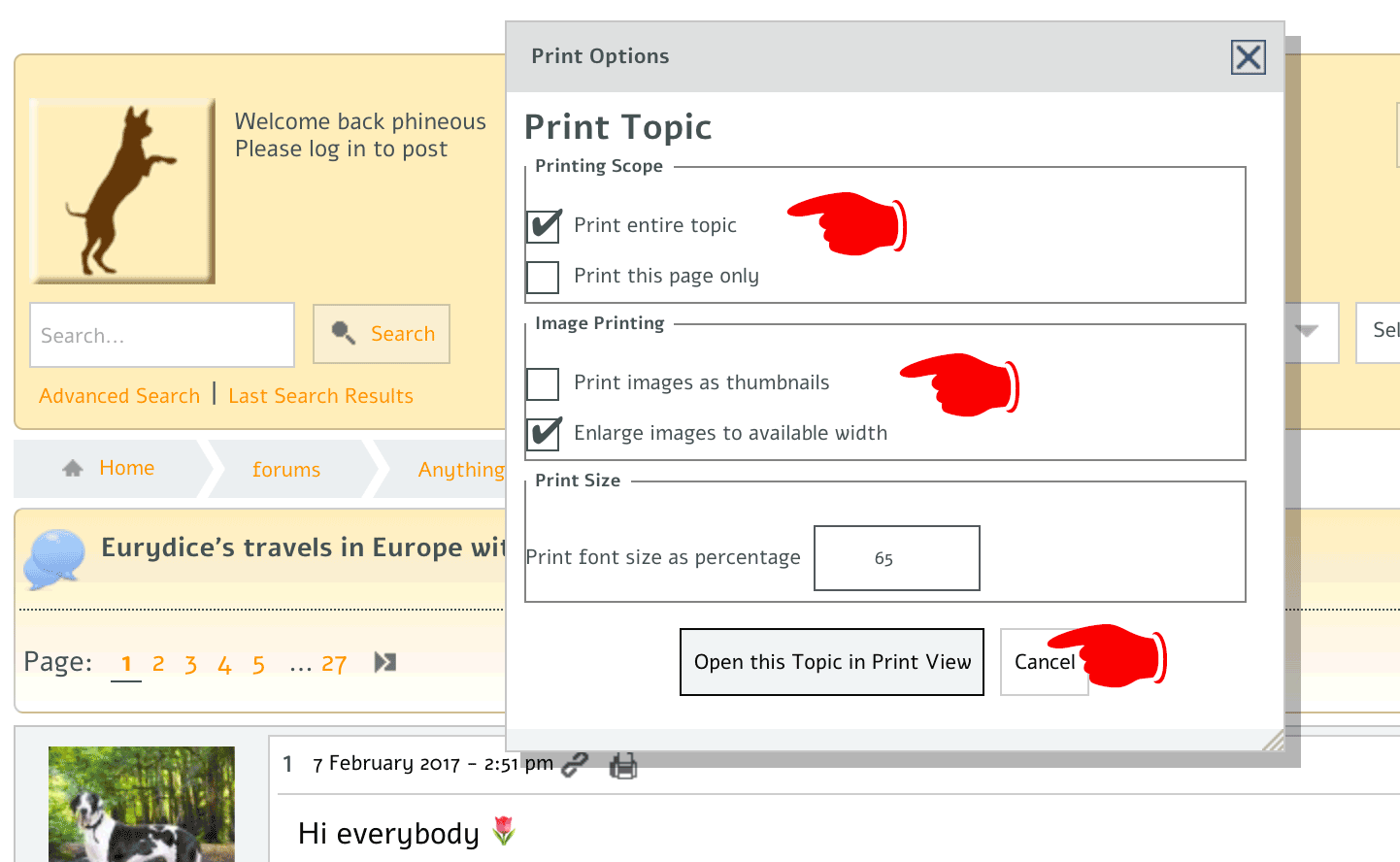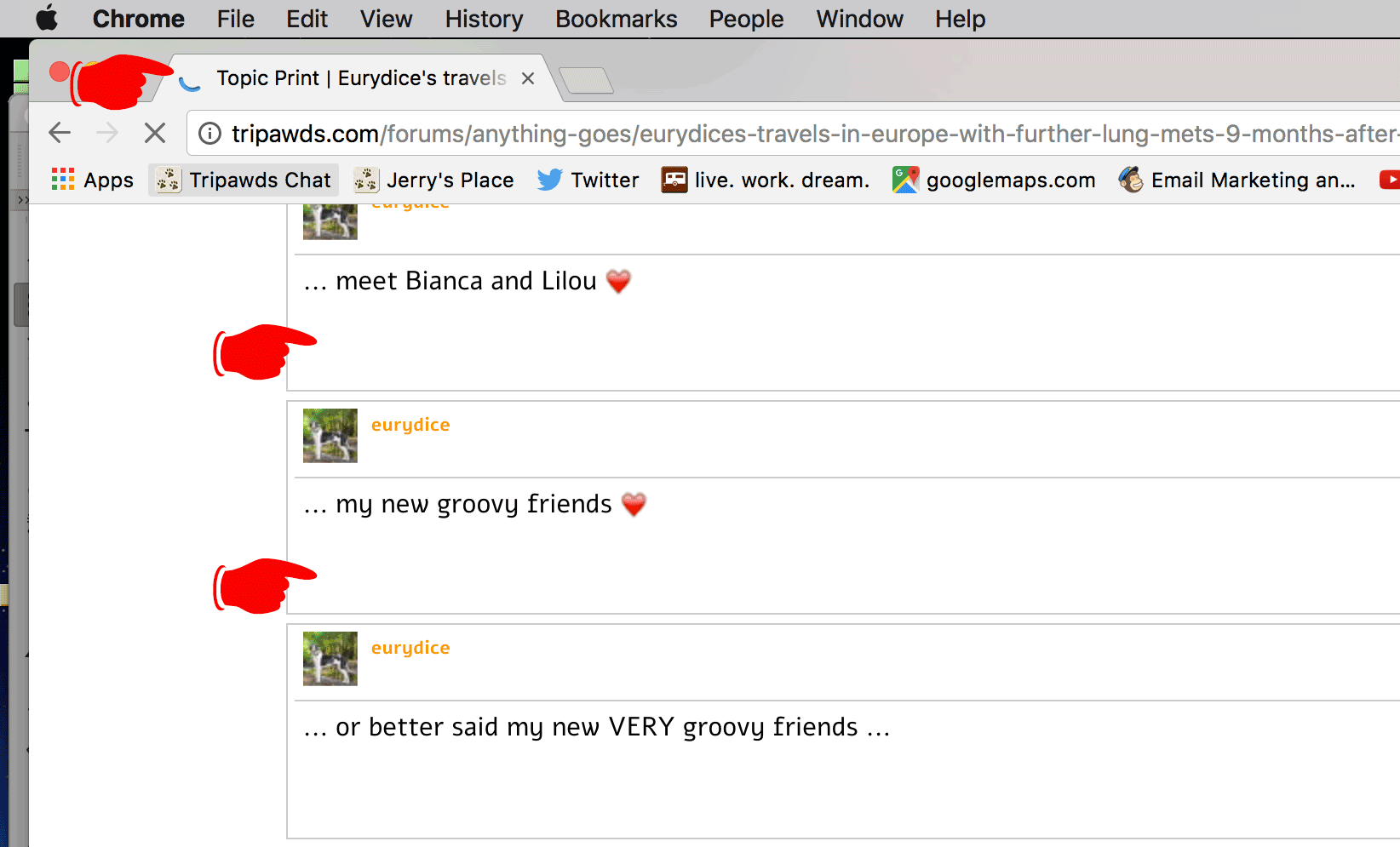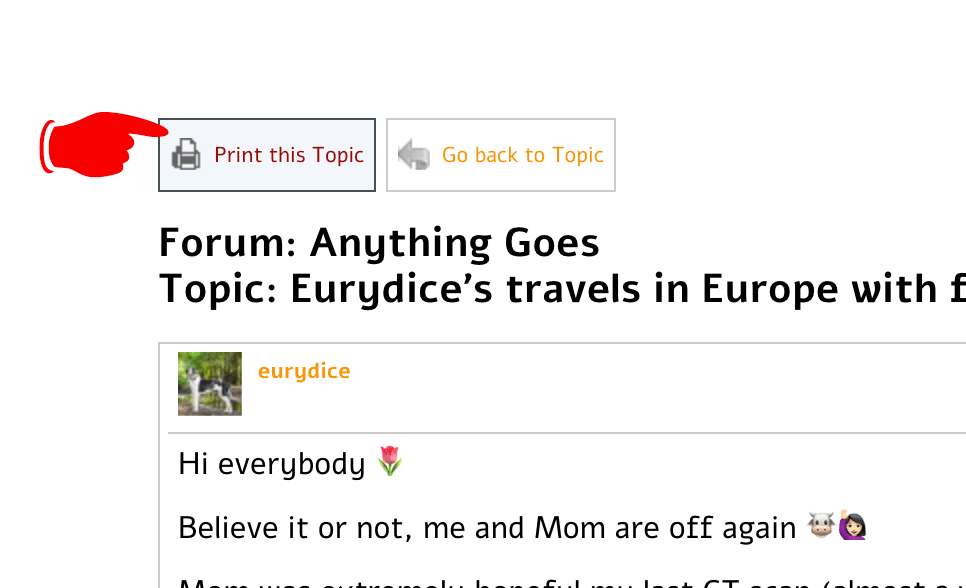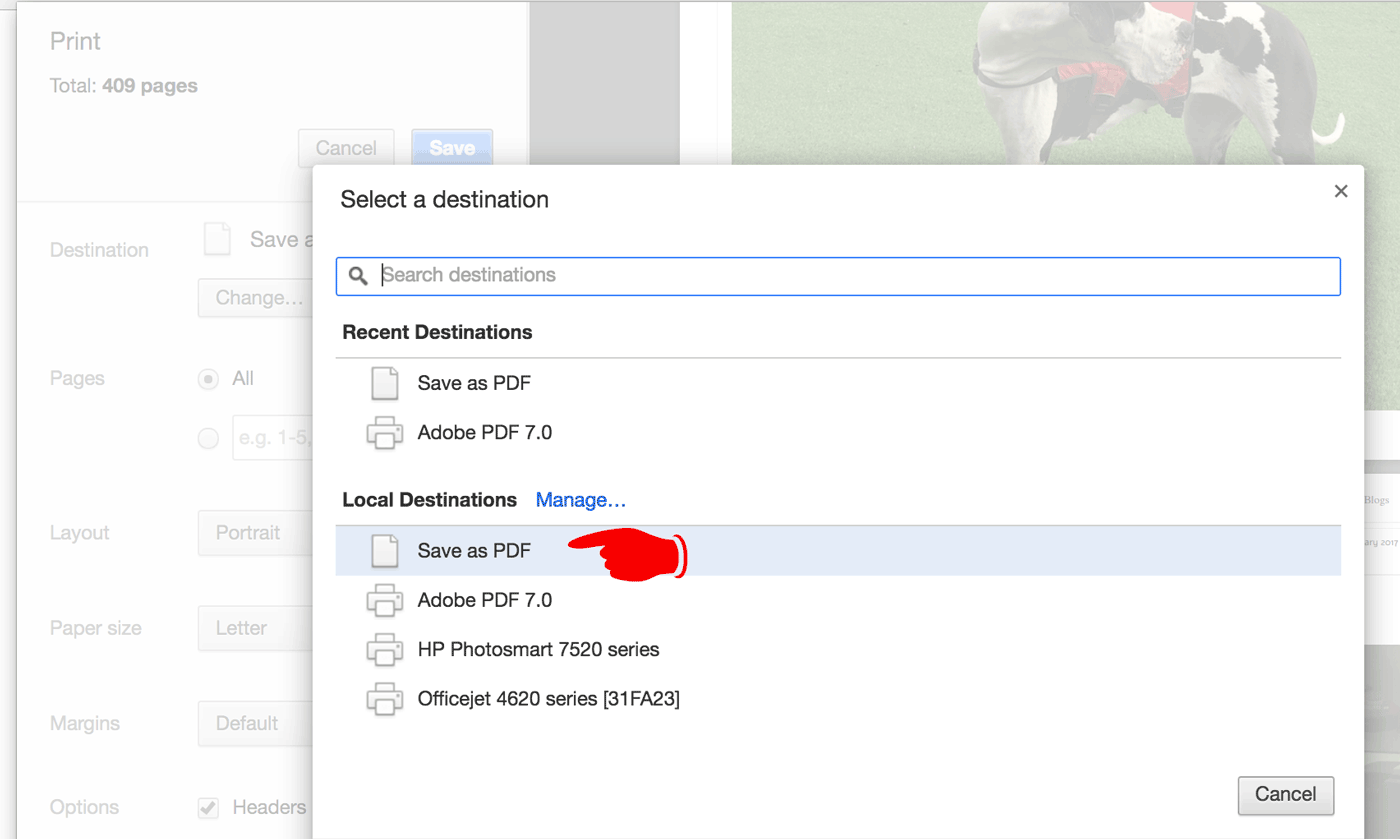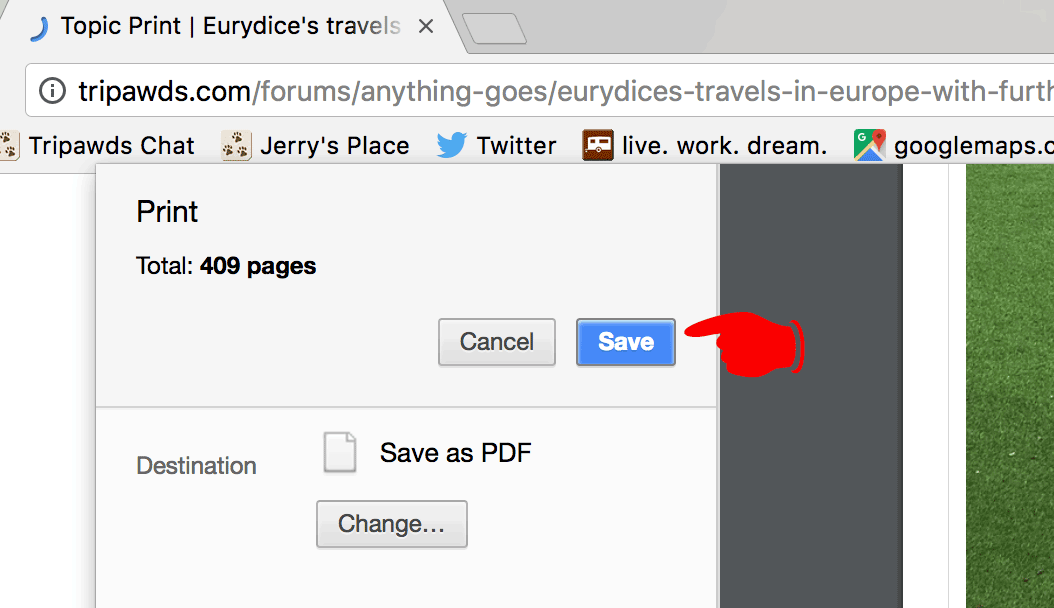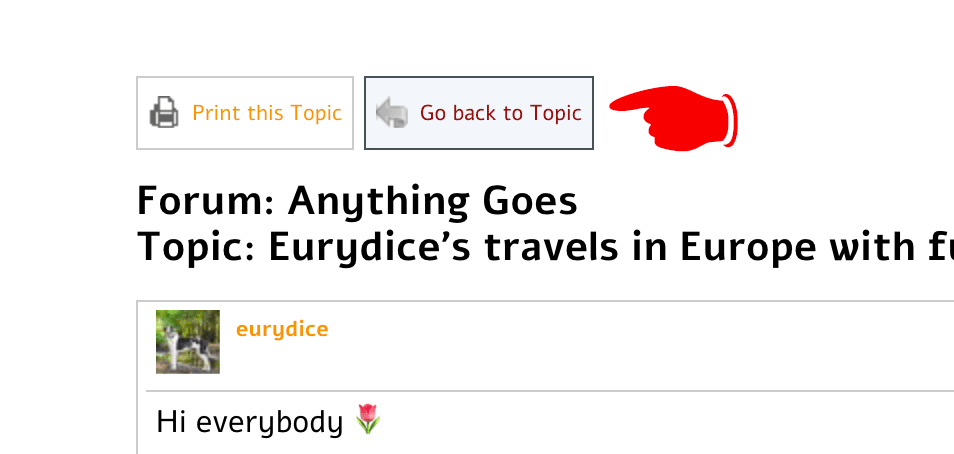Caring for a Three Legged Dog or Cat
Tripawds is your home to learn how to care for a three legged dog or cat, with answers about dog leg amputation, and cat amputation recovery from many years of member experiences.
Join The Tripawds Community
Learn how to help three legged dogs and cats in the forums below. Browse and search as a guest or register for free and get full member benefits:
Instant post approval.
Private messages to members.
Subscribe to favorite topics.
Live Chat and much more!
For anypawdy interested in archiving a copy of forum topics for their records, we have implemented a new Print Topic feature allowing users to print all posts in a topic, or all posts on a page. This topic shall serve as a tutorial and a place to ask any related questions.
NOTE: For the purpose of these instructions, we have used the Chrome web browser and are printing to a PDF file to save a digital record for a forum topic. Our initial tests using Firefox resulted in problems generating the printed file. We have not tested other browsers.
1. Print Topic Icon: A new icon appears at the top of the forums on every page in Topic view (when viewing posts in a topic). The icon will not appear in Forum view.
2. Print Options: Click the printer icon to access the Print Options in a pop-up window.
Select Print Entire Topic or print only the topics displayed on the current page.
Choose to either print all images as they appear on the page (thumbnail size), or to enlarge them as much as possible.
Select your preferred size for the text—the smaller the text, the more posts per page.
Click Open Topic in Print View to reload the page.
3. Preview Entire Topic: The Print Topic function will reload the entire topic on one page in your browser.
PLEASE NOTE: For multi-page topics with numerous posts, please allow time for the entire page to load in Print View. The screenshot above shows Chrome's status as still working and a few posts with missing images. If the topic has many pages with numerous photos, it may take a few minutes for everything to display.
4. Print Topic: Once the entire page has loaded and all images are displayed, you are ready to print the topic. Scroll down the whole page to ensure everything you want to print is displayed and clink Print This Topic.
5. Select Printer: Choose the printer you want to use. To create and save a PDF file, select Save as PDF for the destination.
5. Print: Review any applicable print options and click Print or Save (if saving as PDF). Select a destination to save your document to your hard drive.
6. Enjoy! Review your printed pages or open the PDF, if applicable. Once satisfied with the results, click Go Back To Topic to return to the normal Topic View.
NOTE: There is no way to adjust the layout or design of your print document beyond what we have prepared for you. Use Adobe Reader to view the PDF. Copy and paste text from the PDF into the desktop publishing program of your choice to re-design or re-format a print-ready publication.
You Like? Any Questions? 
Tripawds Founders Jim and Rene
tripawds.com | tripawds.org | bemoredog.net | triday.pet
purrkins said
I used Safari & it worked for me.
 Thank you for letting us know!
Thank you for letting us know!
Tripawds Founders Jim and Rene
tripawds.com | tripawds.org | bemoredog.net | triday.pet
Is there going to be a way to do our Blogs eventually? Just wondering.
I got it to work in Firefox 🙂 Thank you
hugs
Michelle & Angel Sassy

Sassy is a proud member of the Winter Warriors. Live long, & strong Winter Warriors.
sassysugarbear.tripawds.com
07/26/2006 - Sassy earned her wings 08/20/2013
05/04/2006 - Bosch, Sassy's pal, earned his wings 03/29/19 fought cancer for 4 months.
"You aren't doing it TO her, you are doing it FOR her. Give her a chance at life."
Michelle said
Is there going to be a way to do our Blogs...
Great question! There are various different ways to convert a blog to book.
If there is great enough demand, we will gladly investigate further and provide specific recommendations.
Tripawds Founders Jim and Rene
tripawds.com | tripawds.org | bemoredog.net | triday.pet
Well I know I am interested 🙂 Thanks

Sassy is a proud member of the Winter Warriors. Live long, & strong Winter Warriors.
sassysugarbear.tripawds.com
07/26/2006 - Sassy earned her wings 08/20/2013
05/04/2006 - Bosch, Sassy's pal, earned his wings 03/29/19 fought cancer for 4 months.
"You aren't doing it TO her, you are doing it FOR her. Give her a chance at life."
Michelle said
I am interested...
FYI: Here are some of the more promising "blog to book" publishing solutions we've looked into over the years...
Tripawds Founders Jim and Rene
tripawds.com | tripawds.org | bemoredog.net | triday.pet
1 Guest(s)

 Register
Register Log In
Log In Members
Members


 Add Reply
Add Reply Add Topic
Add Topic Offline
Offline