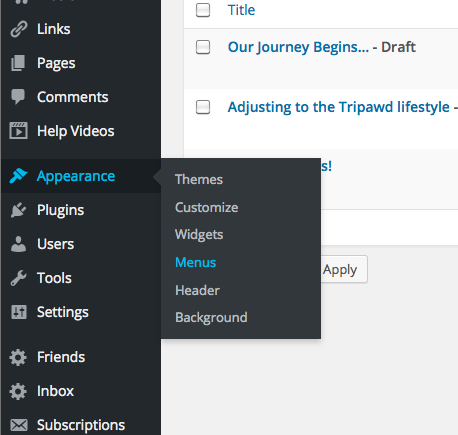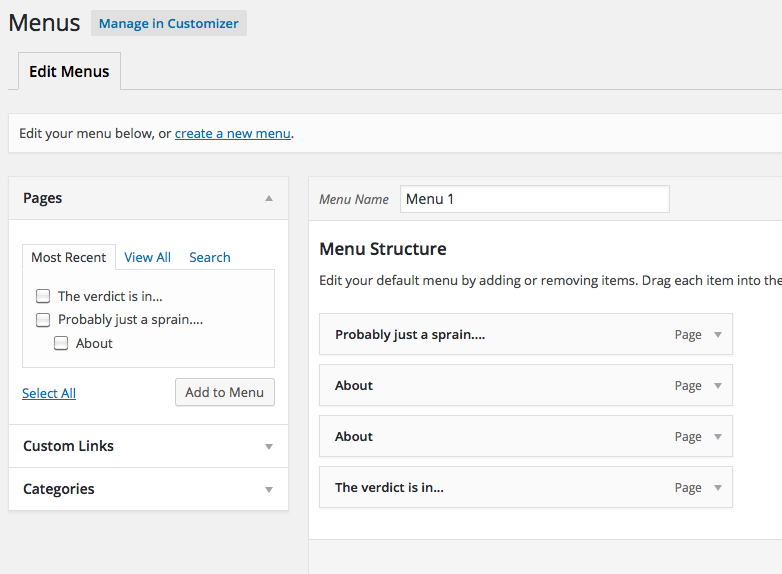Tripawds Three Legged Dog & Cat Forum Archives
Tripawds is your home to learn how to care for a three legged dog or cat. Explore 17+ years of forum archives for stories and answers to questions about dog leg amputation, and cat amputation recovery. Enjoy fresh discussion and connect with members in the new Tripawds Support Circle.
Join The Tripawds Community
Register your free account to join the Tripawds Support Circle. Connecting with members and getting the support you need is now easier than ever with the Circle app!
✅ Easy Photo Upload
✅ Direct Messaging
✅ Subscribe to Topics.
✅ Live Chat and much more!
Forums Locked: Search archives for answers & join Tripawds Support Circle to keep discussion going!
FOR BEST RESULTS: USE ADVANCED SEARCH
10:20 am
Team Tripawds
Administrators
24 September 2009
 Offline
Offlinebullmastiffmom said
I'm new to this blogging stuff, and was just trying to figure out what the differences are between adding a new page and adding a new post.
great question! There are a couple Help videos that explain this in great detail, bur we'll try to answer here for you. (Please consider watching the videos here or by clicking the Help Videos link in your blog dashboard.)
Blog posts traditionally appear in a timeline, with most recent posts first, normally on the "home page" of the blog. All posts will appear in the Recent Posts widgets throughout the Tripawds community. Blog posts basically comprise a journal that can be read in sequence to create an ongoing journal.
Pages are static pages of information that reside on your site, outside the "timeline/journal" view.They are great to use for specific information like an About section, a photo gallery, or other any details you like. Pages do not appear in RSS feeds (which users can subscribe to) and therefore they will not appear in the Recent Posts widgets—so Tripawds members will not be notified of any new pages.
Posts can be categorized using categories and/or tags to group entries with common subjects together, pages cannot.
You create a new blog post from the Posts tab in your dashboard Pages are created using the Pages tab.
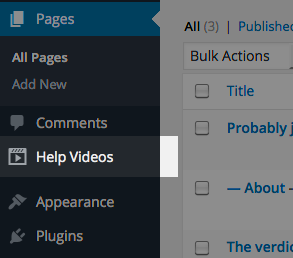
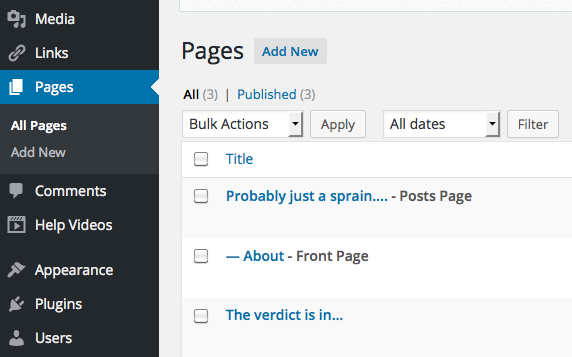

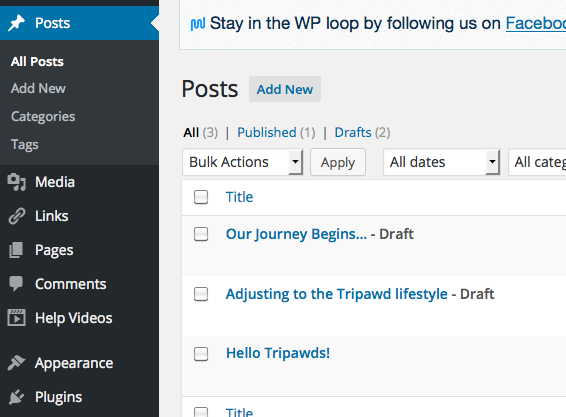

Also, how do I get to the other pages of my blog? I cannot see them when I go to the website from outside the dashboard.
You add a Menu to your blog from the Appearance -> Menus tab in you blog dashboard. Create a menu, add the pages, then aelect the menu location.
The default theme for all Tripawds Blogs includes a main navigation menu that lists all pages of the blog. The theme you selected does not have a menu by default, so we have just added one for you. Now you will notice the navigation menu on your blog includes all the pages you have created. Once you decide which menus you want to keep, you can edit the items listed in the menu.
FYI: The Help videos also include a quick tutorial on creating and managing menus.
Hope these are not silly questions!
There are no silly questions! If you need further assistance, we can schedule a time to meet in the chat room and walk you through anything you like!
Hope this helps!
Tripawds Founders Jim and Rene
tripawds.com | tripawds.org | bemoredog.net | triday.pet
10:34 am
Team Tripawds
Administrators
24 September 2009
 Offline
OfflinePS: If you would like us to make these changes for you, change your two current pages to posts, and instantly remove the ads from your site, consider upgrading Carly's blog with a Tripawds Supporter blog subscription. Otherwise we are happy to help here, or in the chat room !
Tripawds Founders Jim and Rene
tripawds.com | tripawds.org | bemoredog.net | triday.pet
1 Guest(s)


 Log In
Log In Members
Members