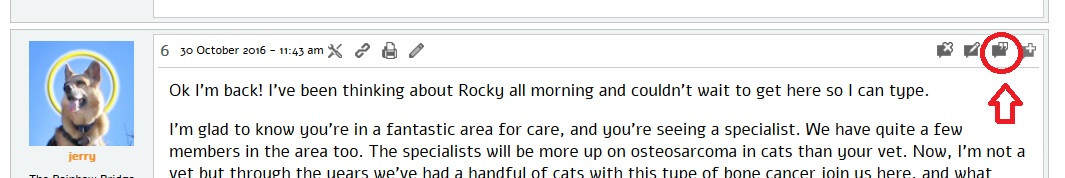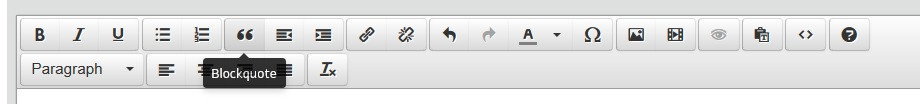Tripawds Three Legged Dog & Cat Forum Archives
Tripawds is your home to learn how to care for a three legged dog or cat. Explore 17+ years of forum archives for stories and answers to questions about dog leg amputation, and cat amputation recovery. Enjoy fresh discussion and connect with members in the new Tripawds Support Circle.
Join The Tripawds Community
Register your free account to join the Tripawds Support Circle. Connecting with members and getting the support you need is now easier than ever with the Circle app!
✅ Easy Photo Upload
✅ Direct Messaging
✅ Subscribe to Topics.
✅ Live Chat and much more!
Forums Locked: Search archives for answers & join Tripawds Support Circle to keep discussion going!
FOR BEST RESULTS: USE ADVANCED SEARCH
12:11 pm
Team Tripawds
Administrators
24 September 2009
 Offline
OfflineOn a regular computer, you can quote members one of two ways.
Use the Quote button on the top right toolbar.
However, that will quote everything in that particular forum post. To keep it simple (and keep server load to a minimum), just select the parts you want to quote by highlighting, copying and pasting that particular text into your reply. Once it's pasted in, use the quote button in your reply to indicate it's a quote.
On a mobile device, here's how you can quote others:
Put your finger on the text you want to copy. Wait until the text is highlighted and choose "copy"
Next, go to your reply, put your finger where you want the text to go, and when the "paste" prompt comes up, choose it.
Underneath that text, put a little "x". I'll explain why after the next step.
Select the text to quote and choose the "quote" icon.
Now that you have a highlighted box, go to the "x" and type your response over it. This will prevent you from typing within your fancy new quote box. Make sense?
Save
Tripawds Founders Jim and Rene
tripawds.com | tripawds.org | bemoredog.net | triday.pet
2:56 pm
Team Tripawds
Administrators
24 September 2009
 Offline
Offlinejerry said
...Use the Quote button on the top right toolbar. On a mobile device, here's how you can quote others...
TIP: On a mobile device, you can also just tap the Quote icon to post a quoted reply.
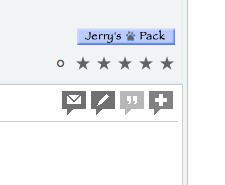
Regardless of device, you can use the Quote button, and then delete any unnecessary text from the quote, so others know exactly what is you are quoting. Any questions?
Tripawds Founders Jim and Rene
tripawds.com | tripawds.org | bemoredog.net | triday.pet
3:38 pm

Moderators

Helpline Hosts

Bucketeers
22 February 2013
 Offline
OfflineOkay, I'm gonna practice some...or a lot...so just ignore me for a bit.
I can see one "challenge" right off the bat on this whacky tavlet I have....combined with the whacky user!
It has to do with the "setti gs" for the type of print I nave. Okay..print isn't the exact word....something to do with "tiny mice"....or not.
If I'm NOT logged in, my screen looks somewhat similar (emphasis in "somewhat") to the screenshots Jerry posted with all the different "fonts" and different "style" letters. I'm not avle to use that "format" because it just doesn't work on my tavlet!!! What I'm about to say is TRUE....I can type an individual letter and it just starts typing all on its own and won't stop!! REALLY!!  HOWEVER, when I log in it goes back to nothing like what you guys have. I have no access to different fonts...or italized words...or bold...or tiny print...nothing fun at all,'but at least I'm able to typo!!
HOWEVER, when I log in it goes back to nothing like what you guys have. I have no access to different fonts...or italized words...or bold...or tiny print...nothing fun at all,'but at least I'm able to typo!!
Okay...have to take a break and practice some .ore they way the Admin Guy has in his last post. My hands are shaking and I'm breaking out in a ciod sweat after trying to typo my explanation! But I'm also LMAO because it has ro be sooooo hard for you to figure out what I'm saying. I mean, it's NOT funny...but it is!!![]()
Happy Hannah had a glorious additional bonus time of over one yr & two months after amp for osteo! She made me laugh everyday! Joined April's Angels after send off meal of steak, ice cream, M&Ms & deer poop!
3:41 pm

Moderators

Helpline Hosts

Bucketeers
22 February 2013
 Offline
Offlineadmin said
jerry said
...Use the Quote button on the top right toolbar. On a mobile device, here's how you can quote others...TIP: On a mobile device, you can also just tap the Quote icon to post a quoted reply.
Regardless of device, you can use the Quote button, and then delete any unnecessary text from the quote, so others know exactly what is you are quoting. Any questions?
Happy Hannah had a glorious additional bonus time of over one yr & two months after amp for osteo! She made me laugh everyday! Joined April's Angels after send off meal of steak, ice cream, M&Ms & deer poop!
3:44 pm

Moderators

Helpline Hosts

Bucketeers
22 February 2013
 Offline
OfflineHOLY![]() Batman, I think I'm getting somewhere!!!!
Batman, I think I'm getting somewhere!!!!
I've NEVER seen a yellow box quote like EVVVVVERYBODY ELSE!!!
Being a tavlet user is a lonely existence!
Still practicing!!!
admin said
jerry said
...Use the Quote button on the top right toolbar. On a mobile device, here'sTIP: On a mobile device, you can also just tap the Quott a quoted reply.
Regardless of device, you can use the Quote button, and then delete any unnecessary text from the quote, so others know exactly what is you are quoting. Any questions?
Happy Hannah had a glorious additional bonus time of over one yr & two months after amp for osteo! She made me laugh everyday! Joined April's Angels after send off meal of steak, ice cream, M&Ms & deer poop!
3:48 pm

Moderators

Helpline Hosts

Bucketeers
22 February 2013
 Offline
OfflineShucks!! Thought I had it! Still.practicing.........think I'm screwing up the "delete" part....here goes......
admin said
jerry said
...Use the Quote button on the top right toolbar. On a mobile device, here's how you can quote others...TIP: On a mobile device, you can a
Any questions?
Happy Hannah had a glorious additional bonus time of over one yr & two months after amp for osteo! She made me laugh everyday! Joined April's Angels after send off meal of steak, ice cream, M&Ms & deer poop!
3:52 pm

Moderators

Helpline Hosts

Bucketeers
22 February 2013
 Offline
OfflineOkay... blah, blah, blah...now I think Ill QUOTE someting..........in athe YELLOW Box!!! 🙂
admin said
jerry said
...Use the Quote button on the top right toolbar.
Any questions?
Happy Hannah had a glorious additional bonus time of over one yr & two months after amp for osteo! She made me laugh everyday! Joined April's Angels after send off meal of steak, ice cream, M&Ms & deer poop!
4:09 pm

Moderators

Helpline Hosts

Bucketeers
22 February 2013
 Offline
Offline4:53 pm
Team Tripawds
Administrators
24 September 2009
 Offline
Offlinebenny55 said
...think Ill QUOTE someting...
Yay!  Now, for that bit about deleting the unnecessary quoted text...
Now, for that bit about deleting the unnecessary quoted text...

Tripawds Founders Jim and Rene
tripawds.com | tripawds.org | bemoredog.net | triday.pet
1 Guest(s)


 Log In
Log In Members
Members