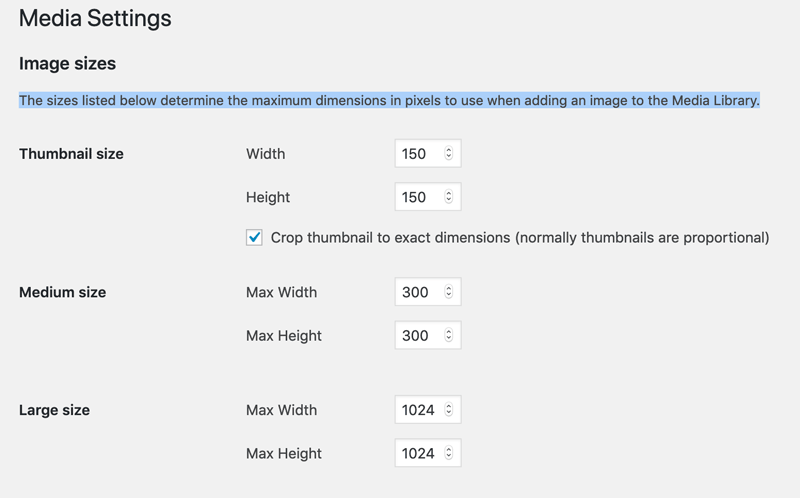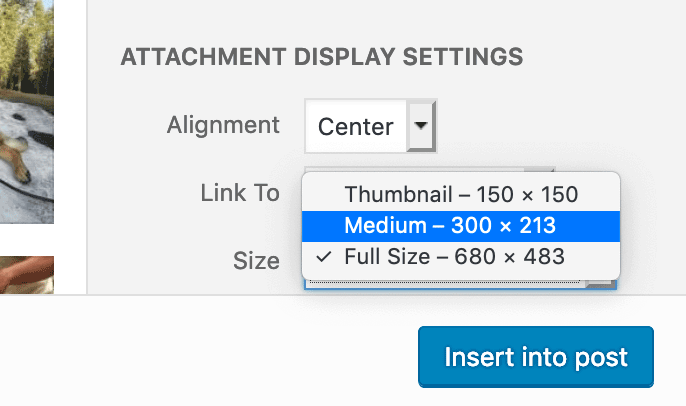Tripawds Three Legged Dog & Cat Forum Archives
Tripawds is your home to learn how to care for a three legged dog or cat. Explore 17+ years of forum archives for stories and answers to questions about dog leg amputation, and cat amputation recovery. Enjoy fresh discussion and connect with members in the new Tripawds Support Circle.
Join The Tripawds Community
Register your free account to join the Tripawds Support Circle. Connecting with members and getting the support you need is now easier than ever with the Circle app!
✅ Easy Photo Upload
✅ Direct Messaging
✅ Subscribe to Topics.
✅ Live Chat and much more!
Forums Locked: Search archives for answers & join Tripawds Support Circle to keep discussion going!
2:39 pm

Moderators
17 October 2012
 Offline
OfflineIs there a way when you upload pictures to our media library that they can be sized a certain size all the time?
Thanks
Michelle & Angel Sassy

Sassy is a proud member of the Winter Warriors. Live long, & strong Winter Warriors.
sassysugarbear.tripawds.com
07/26/2006 - Sassy earned her wings 08/20/2013
05/04/2006 - Bosch, Sassy's pal, earned his wings 03/29/19 fought cancer for 4 months.
"You aren't doing it TO her, you are doing it FOR her. Give her a chance at life."
10:49 am
Team Tripawds
Administrators
25 September 2009
 Offline
OfflineGreat Question! Yes.
It is best to edit photos prior to upload, since resizing them in blog posts or pages does not change the file size. All images, however, do get resized upon upload to the Media Library.
Default image sizes for specific user blogs can be configured in your Dashboard -> Settings -> Media
Set the maximum width and height for uploaded images that best correspond to your selected blog theme. Setting a size that fits your blog post width, will prevent the need for resizing photos after they are added to posts or pages.
When uploading images to be used in the header image or eleswhere (e.g.; full-width pages), set larger image dimensions for the Large size to avoid pixelation of enlarged images.
Image size settings will only affect future uploads, not existing image files in the Media Library.
Once image sizes have been configured, all future uploads will be automatically resized to the set dimensions.
When adding images to blog posts or pages, be sure to select the desired size to prevent pixelation (if photos are enlarged in the post), or unnecessary bandwidth use (and slower page load times) when larger images are scaled down.
FYI: All images uploaded to all Tripawds blogs are automatically resized to a maximum of 1024 pixels wide, and optimized to limit file size.
Tripawds Founders Jim and Rene
tripawds.com | tripawds.org | bemoredog.net | triday.pet
1 Guest(s)


 Log In
Log In Members
Members