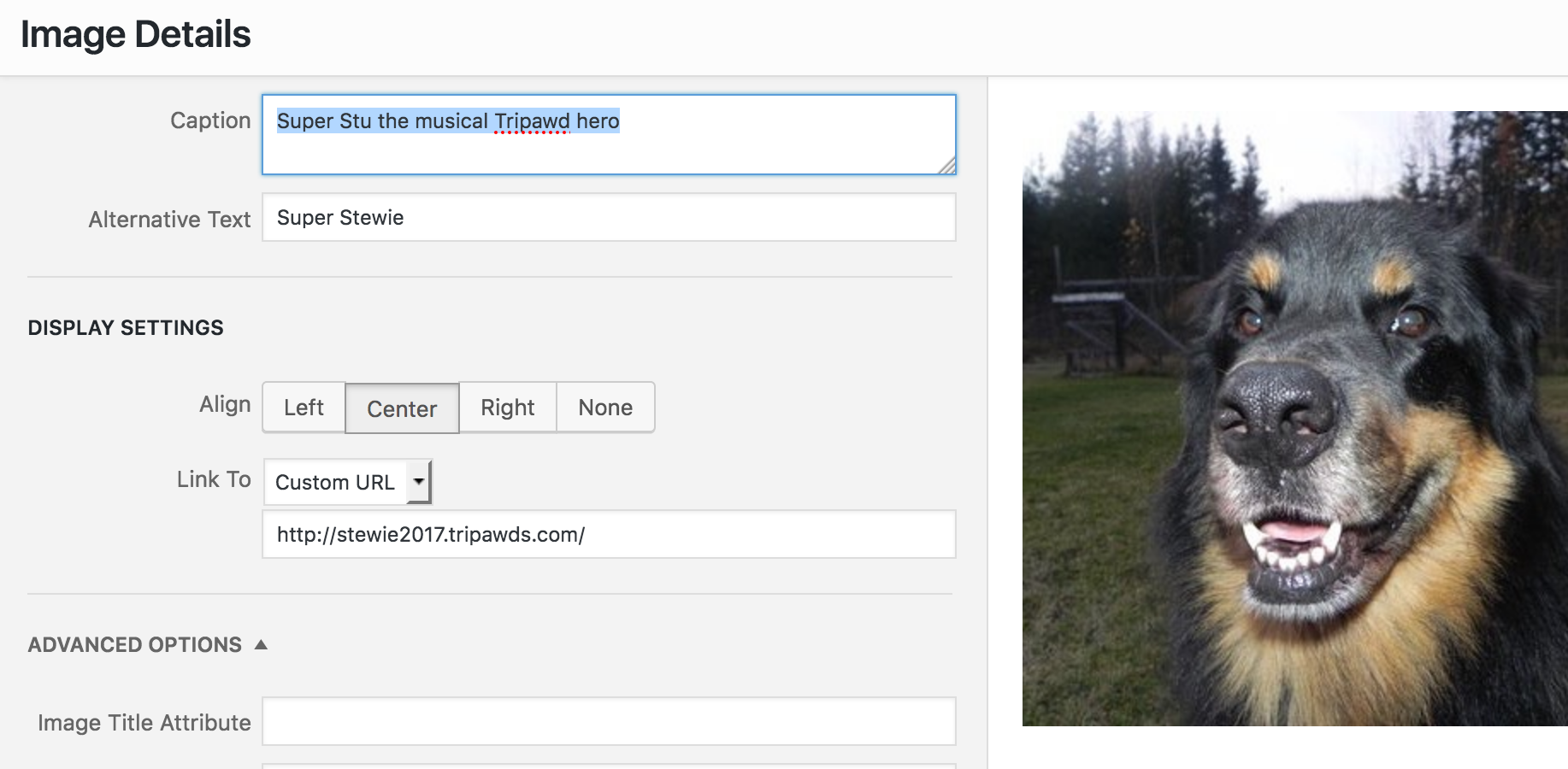Tripawds Three Legged Dog & Cat Forum Archives
Tripawds is your home to learn how to care for a three legged dog or cat. Explore 17+ years of forum archives for stories and answers to questions about dog leg amputation, and cat amputation recovery. Enjoy fresh discussion and connect with members in the new Tripawds Support Circle.
Join The Tripawds Community
Register your free account to join the Tripawds Support Circle. Connecting with members and getting the support you need is now easier than ever with the Circle app!
✅ Easy Photo Upload
✅ Direct Messaging
✅ Subscribe to Topics.
✅ Live Chat and much more!
Forums Locked: Search archives for answers & join Tripawds Support Circle to keep discussion going!
Please forgive me if I missed an existing post about this. I have seen just a couple of blogs that have captions right on the photo that is posted. That is so much nicer than trying to type a caption next to the picture. Can somebody please tell me how I can do this?
Thank you!
Jackie
Hugs,
![]() Jackie, Bo, Andy, Oscar, Phoebe, and the coolest feral tripawd kitty Huckleberry
Jackie, Bo, Andy, Oscar, Phoebe, and the coolest feral tripawd kitty Huckleberry ![]()
12:57 pm
Team Tripawds
Administrators
25 September 2009
 Offline
Offlinepaws120 said
...blogs that have captions right on the photo...Can somebody please tell me how I can do this?
Certainly! Good question.
Add a caption to any photo by entering one in the Image Details. (Note: this only applies to blogs, not here in the forums.)
1. Click the Edit Image (pencil) Icon.
2. Add Caption.
Alternatively, captions can be added to images when they are uploaded, or at any time by selecting them in the Media Library.
For a more detailed explanation and tutorial video, see the Help Videos for the Media Library in your blog dashboard.
Hope this helps!
Tripawds Founders Jim and Rene
tripawds.com | tripawds.org | bemoredog.net | triday.pet


 Log In
Log In Members
Members